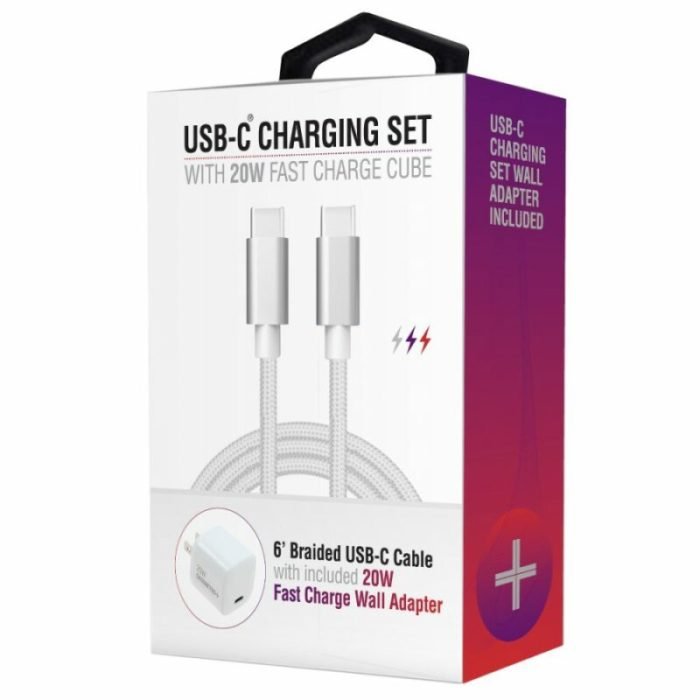USB-C fast charging speeds are revolutionizing how we power our devices, promising a significant upgrade from older charging methods. This technology has swiftly become a standard, offering users a quicker and more efficient way to keep their devices ready for action. From smartphones to laptops, USB-C fast charging is transforming the landscape of mobile power, ensuring you spend less time tethered to an outlet and more time enjoying your devices.
This comprehensive guide delves into the intricacies of USB-C fast charging. We’ll explore the underlying principles, the USB Power Delivery (PD) standard, and the hardware requirements that make it all possible. Discover the different wattage levels and how they impact charging times. We’ll also highlight compatible devices, safety considerations, troubleshooting tips, and the exciting future of USB-C charging technology. Get ready to unlock the full potential of fast charging and optimize your device’s performance.
USB-C Fast Charging: Power Up Your Devices Faster
In today’s fast-paced world, the ability to quickly charge our devices is no longer a luxury, but a necessity. USB-C fast charging has revolutionized how we power up our smartphones, laptops, and other gadgets. This technology not only saves valuable time but also offers a more efficient and versatile charging experience compared to older methods.
Introduction to USB-C Fast Charging
USB-C fast charging is a technology that enables devices to receive significantly more power than standard USB charging. This allows for faster charging times, reducing the amount of time devices spend plugged in. It leverages the USB-C connector, which is reversible and can support higher power delivery.
The evolution of USB-C in charging technology has been rapid. Initially, USB-A and Micro-USB were the standards, offering limited power delivery. USB-C, with its symmetrical design and ability to support USB Power Delivery (PD), marked a significant advancement. This new standard allows for bidirectional power flow, meaning a device can both receive and supply power.
The advantages of USB-C fast charging over older methods are numerous. These include:
- Faster Charging: Significantly reduces charging times compared to older USB standards.
- Versatility: The USB-C connector is reversible, eliminating the frustration of plugging in the cable the wrong way.
- Higher Power Delivery: Supports higher wattage, enabling faster charging for larger devices like laptops.
- Standardization: USB-C is becoming the universal standard, simplifying charging across different devices.
USB Power Delivery (PD) Standard
The USB Power Delivery (PD) standard is the backbone of USB-C fast charging. It’s a protocol that allows devices to negotiate power levels, ensuring they receive the appropriate amount of power without damaging the device or the charger. This negotiation happens over the USB-C connection itself.
USB-C PD utilizes different power profiles to accommodate various devices. These profiles define the voltage and current levels that can be delivered. Common power profiles include:
- 5V/3A (15W): Used for smaller devices like smartphones and tablets.
- 9V/3A (27W): Provides faster charging for smartphones and some tablets.
- 12V/3A (36W): Suitable for larger tablets and some laptops.
- 15V/3A (45W): Used for laptops and other power-hungry devices.
- 20V/5A (100W): Delivers the highest power, enabling fast charging for laptops and other high-power devices.
The power negotiation process between the charger and the device is crucial. When a device is connected, it communicates its power requirements to the charger. The charger then responds by providing the requested power level, as long as it’s within its capabilities. This ensures that the device receives the appropriate amount of power safely.
Hardware Requirements for Fast Charging, USB-C fast charging speeds
To support USB-C fast charging, several components are essential. These components work together to enable the fast charging functionality.
A device needs the following components to support USB-C fast charging:
- USB-C Port: The physical connector that supports power delivery.
- Power Management IC (PMIC): A chip that manages the power flow and charging process.
- Charging Circuitry: Components that regulate the voltage and current to the battery.
- Compatible Firmware: Software that supports the USB PD protocol.
The type of cable required depends on the power delivery level. Cables are designed to handle different current levels. Higher wattage charging requires cables rated for higher power transfer. Using an inadequate cable can result in slower charging or even damage.
A compatible charger is essential. A charger must support the USB PD standard and provide the appropriate wattage for the device. Using a non-compatible charger will result in slower charging or no charging at all. The charger’s wattage output must meet or exceed the device’s power requirements.
Charging Speeds and Wattage
The charging speed is directly related to the wattage of the charger. Higher wattage chargers deliver more power, resulting in faster charging times. Several wattage levels are common in USB-C fast charging, each offering different charging speeds.
The following factors influence charging times:
- Wattage of the Charger: Higher wattage chargers charge devices faster.
- Battery Capacity: Larger batteries take longer to charge.
- Device’s Charging Capabilities: The maximum wattage the device can accept.
- Cable Quality: Cables must be rated for the appropriate power levels.
- Ambient Temperature: Extreme temperatures can affect charging speeds.
The following table showcases estimated charging times for various devices at different wattage levels. These are approximate values and can vary depending on the factors listed above.
| Device Type | Battery Capacity | 18W Charging Time (Approx.) | 65W Charging Time (Approx.) |
|---|---|---|---|
| Smartphone | 4000 mAh | 1.5-2 hours | 45-60 minutes |
| Tablet | 8000 mAh | 3-4 hours | 1.5-2 hours |
| Laptop | 50 Wh | Not Supported | 1.5-2.5 hours |
| Power Bank | 20000 mAh | 4-5 hours | 2-3 hours |
Devices Compatible with USB-C Fast Charging
A wide range of devices now support USB-C fast charging, from smartphones to laptops. The adoption of USB-C has become widespread.
Examples of devices that utilize USB-C fast charging include:
- Smartphones:
- Samsung Galaxy S23 (45W)
- Google Pixel 7 Pro (23W)
- Apple iPhone 14 Pro (27W)
- Laptops:
- MacBook Pro 16-inch (140W)
- Dell XPS 13 (45W)
- HP Spectre x360 (65W)
- Tablets:
- iPad Pro (30W)
- Samsung Galaxy Tab S8 (45W)
Safety Considerations and Standards
Safety is a critical aspect of USB-C fast charging. Several mechanisms are implemented to ensure the safety of devices and users. It’s essential to be aware of potential risks.
Safety mechanisms implemented in USB-C fast charging include:
- Overcurrent Protection: Prevents excessive current from flowing into the device.
- Overvoltage Protection: Protects the device from voltage spikes.
- Overheating Protection: Monitors the temperature and prevents overheating.
- Short-Circuit Protection: Prevents damage from short circuits.
Using certified chargers and cables is crucial. Certified products undergo rigorous testing to ensure they meet safety standards. Using non-compliant chargers or cables can pose risks, including:
- Damage to the Device: Non-compliant chargers may deliver incorrect power levels.
- Fire Hazard: Poorly made chargers can overheat and cause fires.
- Inefficient Charging: Non-compliant cables may not support fast charging speeds.
Troubleshooting Common Charging Issues
Even with advanced technology, charging issues can occur. Understanding common problems and how to troubleshoot them can save time and frustration.
Common problems users face with USB-C fast charging include:
- Slow Charging: The device charges slower than expected.
- No Charging: The device doesn’t charge at all.
- Intermittent Charging: The charging stops and starts.
- Overheating: The device or charger gets too hot.
Here’s a basic troubleshooting flowchart:
- Check the Cable: Try a different USB-C cable.
- Check the Charger: Use a different charger known to work.
- Check the Port: Inspect the USB-C port on the device for damage.
- Restart the Device: Restarting the device can sometimes resolve software glitches.
- Update Software: Ensure the device’s software is up to date.
- Contact Support: If the problem persists, contact the device manufacturer’s support.
The Future of USB-C Charging
The future of USB-C charging promises even faster speeds and more efficient power delivery. Several advancements are on the horizon.
Looking ahead, we can anticipate higher wattage standards, potentially exceeding 240W, enabling even faster charging for larger devices. Innovations in gallium nitride (GaN) chargers will lead to smaller, more efficient chargers. Wireless charging will continue to evolve, with improved speeds and compatibility with USB-C PD.
Final Wrap-Up: USB-C Fast Charging Speeds

Source: smashdiscount.com
In conclusion, USB-C fast charging speeds represent a significant leap forward in charging technology. By understanding the various aspects, from the PD standard to compatible devices and safety protocols, users can maximize the benefits of this powerful technology. As we look ahead, the evolution of USB-C charging promises even faster speeds and more versatile power delivery, continuing to reshape how we interact with our devices.
Embrace the future of charging and experience the convenience of USB-C fast charging today!